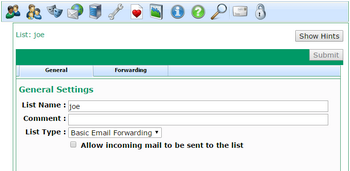This is the Lists → Forwarding → General Tab
•List Name - this is the name of the Forwarding list. This also defines the default email address of the list. The list will be called <List Name>@<your domain(s)>
•Comment - this is an optional comment for the list. This is only for your use, so can be whatever you want it to be
•List Type - as this is a forwarding, it will be set to Forwarding. If you want to change the type of list, you can choose the new type here, and press the Submit button.
•Allow incoming mail to be sent to the list - if this option is checked, then external senders can send messages to the list, which will then be distributed to the Forwarding Address. If this option is not checked, then only local senders can send messages to the list; messages from external senders will be treated as if the list's email address is not recognised. (Note that if there is a suitable Mapping to this list, then incoming mail can still reach the list via the Mapping)