Adding a POP3 individual mail collector
Collecting mail from Internet provider's POP3 individual users' mailboxs is a common thing to do. The Internet provider or Internet domain hosting company will provide you with a separate mailbox for each user or email address.
Advantages of using individual POP3 mailboxes
oMail is delivered to your Internet provider's servers, so if your Internet connection is unreliable, the mail will still get delivered to your ISP.
oMail is stored on your Internet provider's servers, so you can tell VPOP3 to leave messages on there for several days as a short-term backup if you wish.
oOnly outbound connections are made to collect mail, so you do not need to open ports in your firewall, and it will work correctly with a dynamic IP address from your Internet provider.
oMessages sent using BCC will be delivered successfully, because the messages are sorted by your ISP, so all VPOP3 has to do is download mail from each ISP account and deliver it to the associated local user.
oBecause the ISP's mail server knows which recipients at your domain are valid, any messages to invalid recipients will be rejected by the ISP's mail server. So, legitimate misspellings will receive notifications, and random spam messages will be rejected.
Disadvantages of using a POP3 catch-all mailbox
oVPOP3 has to poll for messages, so new messages will not arrive immediately, instead there will be a short delay before they are received.
oTime-consuming and error-prone configuration in two places. Every time you want to set up a new email address, you have to tell your ISP. If you create a new email account, then you need to tell your ISP and set up a new Mail Collector in VPOP3. To edit/remove email addresses and accounts you have to tell your ISP and/or VPOP3 as appropriate.
Creating a Mail Collector for an individual POP3 mailbox
To create a Mail Collector for an individual POP3 mailbox, in the VPOP3 settings click on Mail Connectors on the top of the screen, then Add New in the Mail Collectors section.
NOTE: |
You should create the VPOP3 user before creating any Mail Collectors for accounts associated with that user, because you need to select the VPOP3 user as part of the configuration process. |
If you have to create many Mail Collectors to collect from many ISP mailboxes, simply repeat this process as many times as necessary.

This will display the Add Mail Collector wizard.
NOTE: |
Any settings you set during the wizard can be changed later, so you can correct any mistakes or tweak settings later. |
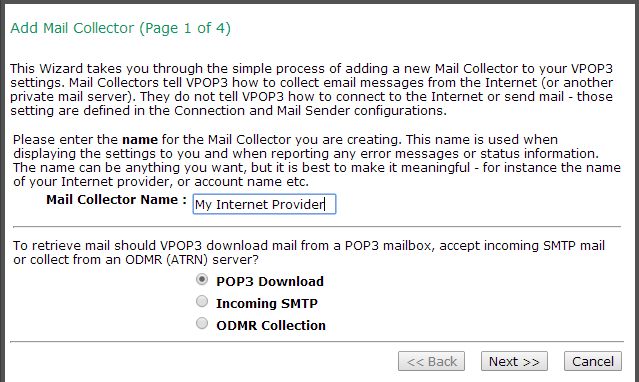
oMail Collector Name - Type a name you want to use to refer to this Mail Collector. The name is only used for your reference, eg in the settings screens and in error messages, so it can be anything you want, but it is usually best to have it as something meaningful, such as the name of the Internet provider, or domain name.
To collect from an individual POP3 mailbox, choose POP3 Download as the download method.
Press Next.

oPOP3 Server Address - Enter the POP3 server address provided by your Internet provider or domain hosting company.
oPOP3 Account Name - Enter the POP3 account name (or user name) provided by your Internet provider or domain hosting company.
oPOP3 Account Password - Enter the POP3 account password provided by your Internet provider or domain hosting company.
oPOP3 Authentication Method - Usually leave this as Plain Text unless your Internet provider or domain hosting company have told you that you can use the APOP or CRAM-MD5 authentication method. APOP and CRAM-MD5 are more secure, but some Internet providers don't support those methods.
For an individual POP3 account, choose the Send all incoming messages to a specified user or list routing method.
NOTE: |
You cannot set SSL or STLS encryption on the mail collector at this point, but you can easily do it later - see below. |
Press Next.
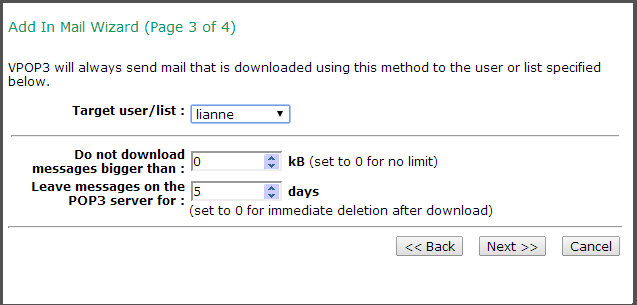
oTarget user/list - Select the user or list which messages from this Internet provider's mailbox should be delivered to.
oDo not download messages bigger than x kB - This specifies the maximum message size which should be downloaded. In most cases nowadays you will want to leave this at 0, meaning that all messages will be downloaded. If you have a slow or expensive Internet connection you may want to set it to a suitable figure. If a message arrives which is over the limit, VPOP3 will send a message to the intended recipient(s) asking them if they want to download the message. If the user replies to this request, VPOP3 will download the big message and deliver it as normal.
oLeave messages on the POP3 server for x days - This tells VPOP3 how long messages should be left on the Internet provider's mail server. 0 means the messages will be deleted immediately after download. You should not leave messages on the Internet provider's mail server for too long. Most Internet providers will not like it if you do, and it will slow mail collection down. The POP3 protocol has no way of indicating "new" messages, so VPOP3 has to download a list of all the messages available on the POP3 server and go through them to work out which ones it has seen before and which are new.
Press Next.

Select the Connection methods which should use the newly created Mail Collector. In most cases, you will only have one Connection method, so just leave that checked. If you have more Connection methods, you can check the ones which will have access to the remote POP3 server, or you can use different Connections for advanced scheduling.
Press Finish.
